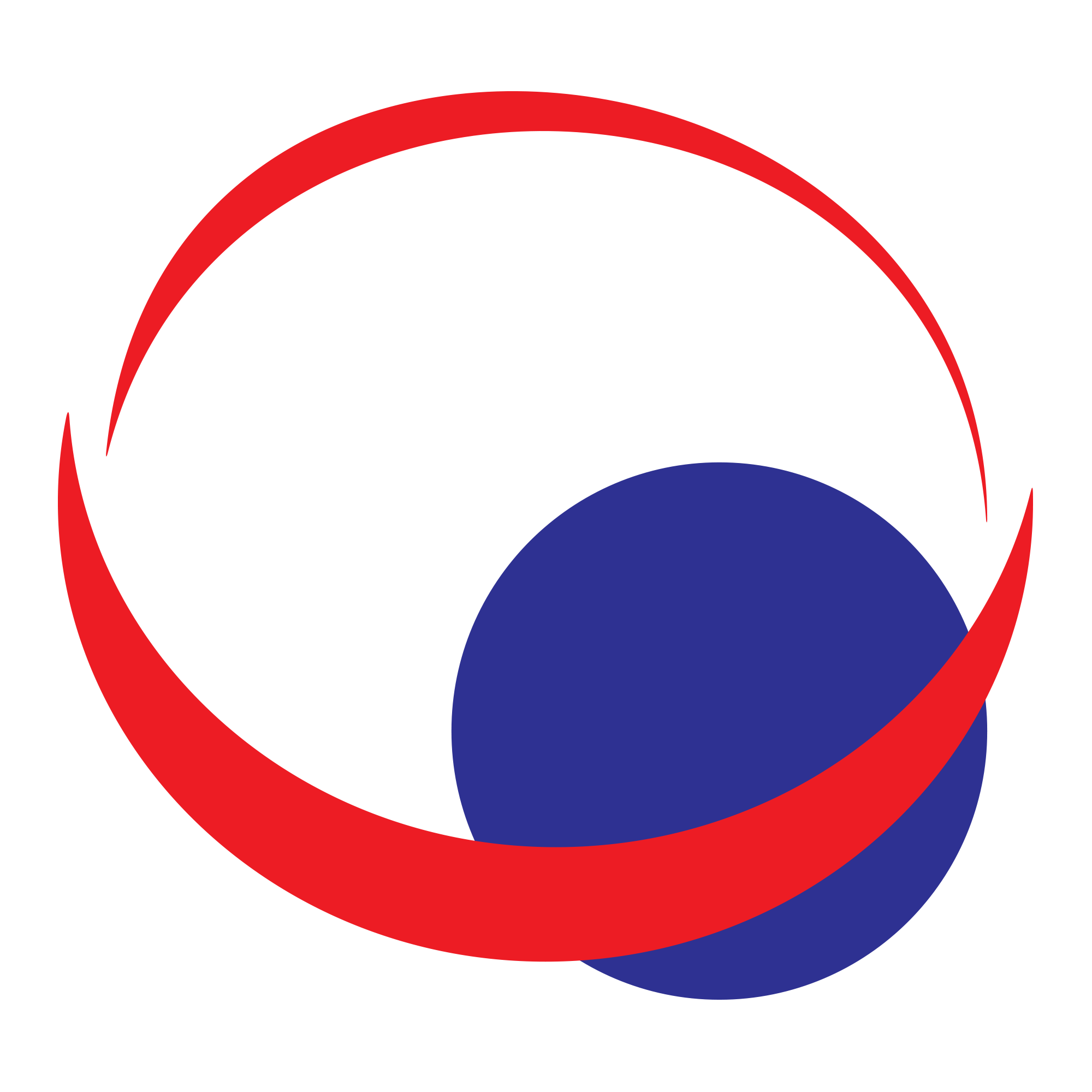Cyber threats have been the coup d’état for many companies all over the world. The number of cyber-attacks increased over the past few years. 2017 reports showed that hackers attack every 39 seconds.
The COVID-19 pandemic has also unleashed its wrath on the global market. Therefore, many companies have turned to online and digital platforms so that business can continue as normally as possible. The FBI reported a 300% increase in cyber threats since the start of the pandemic. The current situation can be scary for many businesses.
So what exactly can you do to protect a business from cyber threats?
1. Establish limited access to data and information
The sensitivity of data and information should be taken seriously by all employees. They should only access the data and information that they need to carry out their tasks. As soon as an employee leaves a company or transfers to a different branch, all passwords, usernames, and accounts must be deleted. Former employees should also return ID badges and keys. Limited access to data and information could prevent possible and unnecessary mistakes.
2. Invest in surge protectors and uninterruptible power supplies
Unscheduled power outages often lead to information and data not being saved and possibly leaked. Uninterruptible power supplies (also known as UPS) give enough battery life to allow for extra time after the power outage. This way, employees can save work and secure any data.
It is recommended that every computer is connected to a UPS and that its requirements match the connected equipment. Less-sensitive electronics should sufficiently run on standard surge protectors. However, it is important to run frequent tests and replace surge protectors and UPS if need be.
3. Activate all wireless access points and networks
Firewalls have proved to defend an electronic system against even the most cunning of hackers. It also works in preventing employees from browsing inappropriate webpages.
Firewalls should be installed and activated on every computer, smartphone, and device connected to the network. Activate and install this on off-site employees’ connected devices, too, so that there is an added element of security. If the business needs additional security, consider installing an intrusion detection/prevention system (IDS/IPS). This can also increase the level of protection.
4. Ensure that all wireless access points and networks are secure
There are several steps to follow to ensure that wireless networks are protected. It involves basic but effective router practices:
- Create new administrative passwords on devices and ensure that these passwords are not easy to figure out. Many companies simply use their company name as a password.
- Ensure that the wireless access point has been set up so that it does not reveal its service set identifier (SSID).
- Allow the router to use WiFi Protected Access 2 (WPA-2) with Advanced Encryption Standard for encryption.
- Do not use Wired-Equivalent Privacy (WPA) if there are other options available.
Also, a VPN is one of the best ways to ensure that your connection is secure. Companies that do not make use of VPNs, like NordVPN, are especially vulnerable to these attacks. It can easily protect your sensitive data and hide your IP to have better online privacy.
5. Allow websites and emails to run through filters
There are several web and email filters that businesses can use to ward off hackers and viruses. It also assists in clearing out the spam in employees’ inboxes.
‘Blacklist’ services immediately block users from browsing dangerous websites that might be seen as security threats. It might seem very obvious, but it only takes one person to be directed to the wrong website.
6. Encrypt important business information
Encryption is a vital tool to use when businesses work with sensitive business information. Businesses can make use of full-disk encryption to protect all devices from computers to smartphones. Store and save a copy of the encryption password and key safely and keep it separate from other backups.
When an encrypted email is sent, the reader often needs the same encrypted password or key to decrypt the message. Avoid sending the password or key in the same email. Rather send it to them via a text message, a phone call, or another safe method.
7. Safely get rid of old computers and media
Businesses are quick to donate old computers and media to other companies but before
doing that, ensure that the devices are clean. Wipe any valuable information from the hard drive and destroy any personal data. Shred any hard copies of the data so that there is zero chance of tracing it back.
From the above information, it is clear why businesses must ensure that they are protected against cyber threats. Companies need to implement as many tactics as possible to prevent unwanted cyber visitors from spying on sensitive information.