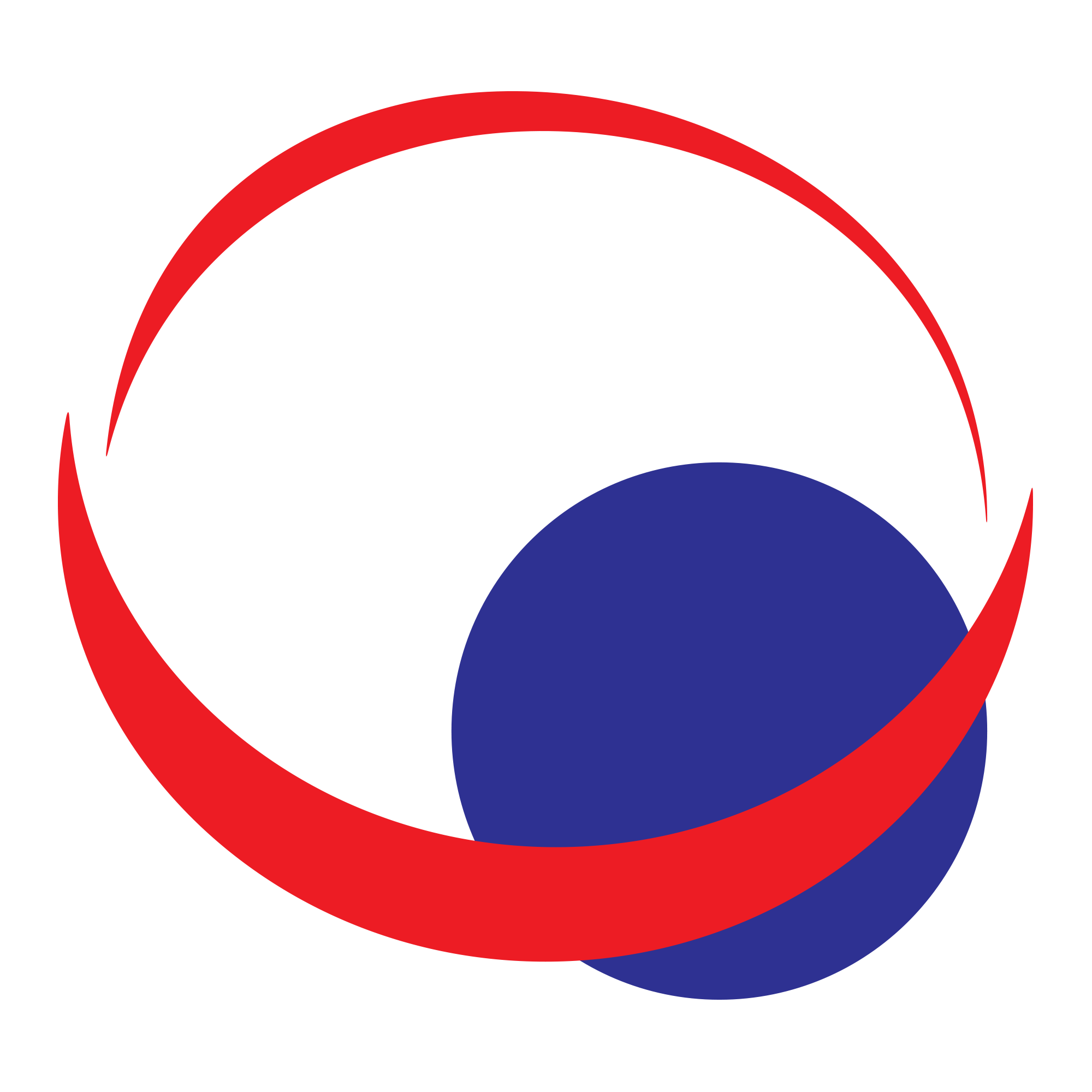Over the last several years, we've seen an increase in the amount of pressure placed upon businesses to reduce their carbon footprint and, therefore, the effect that their daily operations have on the environment. Companies have achieved this by turning their offices paperless, in which there is a heightened focus on the usage of paper, which is one of the most wasted resources in the world.
Of course, turning your office paperless can't happen overnight. Still, there are a variety of tools, such as document management software, electronic invoicing platforms, cloud storage, online PDF Compressors, etc., that your business can use to start converting your files and begin the transition.
This decreases the environmental impact of your business and boasts other benefits such as increased storage space, improved organisation, and much more. This guide outlines how your organisation can start the paperless process in several easy steps – keep reading to discover more.
Create A Personal E-Filing System
Your business can begin transitioning from a regular office to a paperless one by ditching the filing cabinets and creating a personal e-filing system. You can do this easily by utilising online PDF converters to start converting your files, enabling you to manage, organise, and document information more efficiently.
Creating a personal e-filing system will help with organisational aspects of a business, but it can also help improve security measures. Since an e-filing system is more secure than a paper one, as paper filing systems can be accessed by anyone, whereas e-filing systems are password-protected, and only you can decide who can access them.
Plus, e-filing systems can be accessed anytime or anywhere, even in the event of an emergency, meaning that your files are always backed-up and accessible when needed. Start converting your files by using online tools such as the ones from Adobe, which enables businesses to convert any file type, such as JPG, to a PDF. Peruse their website to discover how utilising their tools could help kickstart your new paperless office.
Remove Printers/Copiers/Fax Machines etc.
It's all very well telling your employees that the office is going paperless and putting limitations into place. Still, if there are printers, copiers, and fax machines in the workplace, the temptation to use them will be there. To prevent the unnecessary use of paper in the workplace, you could consider removing all printers, copiers, or fax machines and just having one so you can monitor its use.
On the other hand, you could consider implementing a couple of centralised network printers that serve different office areas if you feel your business cannot operate with just one. Or you could consider using a printer with a log-in system that will allow you to track which employees are using the most paper and address any continuous offenders.
To further dissuade employees from abusing paper usage, you could create a paper policy that sets limitations and outlines when it's acceptable for something to be printed. Doing so will eliminate all confusion and minimise the risk of unnecessary printing.
Set A Timeline To Work Towards
As we addressed at the beginning of this article, it's unlikely that your office will be able to go completely paperless overnight. It could take several months before you start to see any improvements in your paper usage, as you cannot expect staff to adapt to the change so quickly. While you're waiting for results to start showing, we recommend creating a timeline so that you can track the business's progress and set a date on which to reach your target reduction in paper use.
It's unlikely that your business will be able to eliminate paper usage entirely. Still, you could outline an initial goal to reduce paper usage by a reasonable percentage in your timeline. For instance, you could determine that your initial goal is to reduce paper usage by fifty percent, and once you've achieved this, you could look at increasing the percentage. Doing so will ensure that your initial goals are achievable and realistic and allow you to track your progress and adjust if you're meeting the targets too quickly or not easily enough.
Don't Use Desktop Computers
Switching to the use of laptops and tablets is another way that your business can limit its paper usage. Desktop devices make it harder to go paperless, as they cannot be moved around like handheld devices, meaning that your staff is more likely to use paper for notetaking or printing documents they need.
On the other hand, laptops and tablets can easily be moved from room to room, meaning that employees are much less likely to need printers, copiers, and fax machines since the documents they require are accessible on their laptops. Additionally, using laptops or tablets also enables employees to connect to projectors etc., further minimising the need for distributing paper copies of notes, etc.